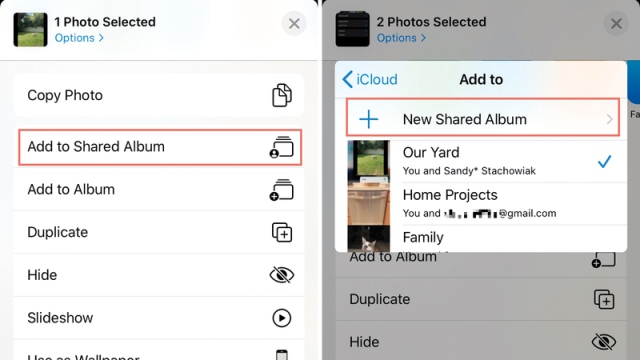The features of the cameras attached to smartphones and tablets have evolved greatly, which made taking pictures through it a favorite option for many.
The reasons for preference have been increased by the ease of sharing these images through many social platforms and image applications.
The application allows images for devices operating system «iOS» not only to share pictures individually, but also to share «albums» that the user may create for certain social events or for some trips or tasks specific to work.
These shared "albums" can be created starting before there are pictures that will be placed in them, or they can be created after taking pictures.
If you prefer the second option, follow the steps below to create a shared "album" using the images you already have: Click the "Share" button and click the pictures you have chosen, then click the "Add to Shared Album" option at the top of the new window , And then click on the "Shared Album" option at the end of the popup window, then on the "New Shared Album" option, and after that, name the "album" inside the small window that appeared in front of you, then click the "Next" button above Screen, and then start inviting who you want to share the album with.