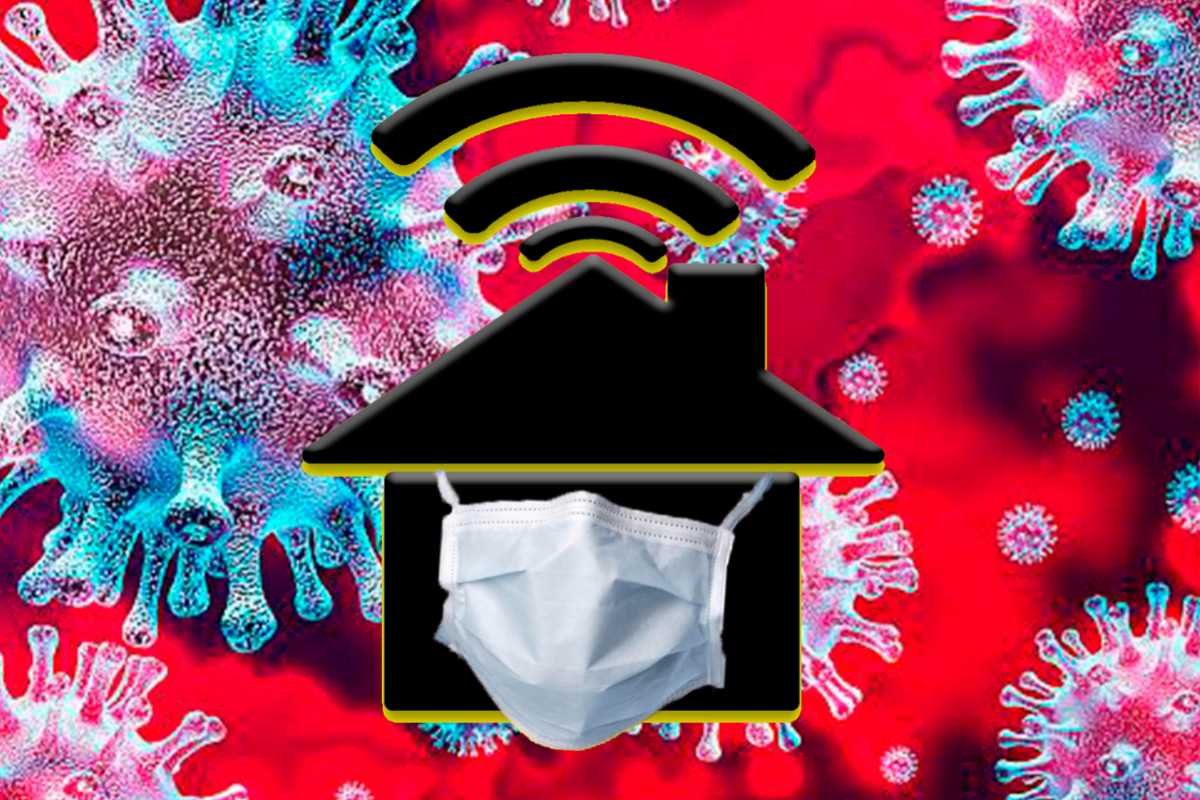- Coronavirus, so you can disinfect your phone
- Cinema: The coronavirus triggers the downloads of this 2011 film that is not on Netflix
- Games.Cancelled the world's largest video game fair for fear of coronavirus
- Live Follow the news of the Coronavirus
With more than 3,000 confirmed Coronavirus cases, health authorities recommend teleworking as a matter of precaution and as a way to paralyze work activity in companies and public administrations.
In the first instance, for the employee, teleworking due to the coronavirus crisis may seem like a comfortable option: naps, breaks from mugging the fridge, more freedom for parenting; but it is not without challenges. In addition, with schools closed for at least 15 days, parents must be aware of work while caring for their children.
Both the company and the workers must adopt new practices and dynamics to face the coronavirus pandemic . To do this, they must rely on cloud-based applications or other technologies, which, for example, allow a remote connection to the office computer to ensure efficient work.
Next, we tell you everything you need to be able to work from your home successfully during these days when they recommend caution due to the coronavirus .
Company programs
The most important of all is ensuring that you have access to the company's programs (editing, management or layout, among others). Sometimes it is enough to enter a specific address in the browser, enter some keys and start working. At other times, this access is not possible without using a VPN connection or having a remote connection directly with the workstation computer.
Virtual Private Network (VPN)
This type of connection allows the creation of a local network without the need for its members to be physically connected to each other (as it happens in local networks within an office). It has the advantages of a local network in terms of security and the flexibility offered by operating over the Internet.
There are different applications that allow you to connect your home computer to the corporate network, as if you were at the workplace. There are free ones, but obviously they have limited functions. Another thing to keep in mind is that not being a direct connection like in the office, the speed suffers from connection suffers .
You can use the VPN service that the company has (like Tensor), or create your own with platforms like OpenVPN, although the most normal thing is that the company provides this service. Connecting to a VPN network is relatively easy.
To connect from Windows, no installation is required. From the 'network and sharing center' press ' create a new connection '. Click on 'choose to connect to a work network' and fill in the server information, type of VPN and your user credentials.
If you are a Mac user, open ' system preferences, click network ' and press 'add' (+) at the bottom of the list of network services. Select VPN from the dropdown and fill in the connection type and authentication settings.
To access from an Android mobile, just go to 'settings', press 'wireless networks, network connections or similar' and search for VPN connections in 'others' or 'more networks'. Within the VPN menu press 'more' (+) to configure the connection. To finish, fill in name, type, address and encryption.
With an iPhone iOS the process is even easier: in 'settings' press 'general', search for VPN and press 'add VPN configuration'. Choose the type, fill in the server details and username.
Internal communication tools
There are services that allow you to do without email to coordinate teams or communicate with colleagues. One of the most used is Slack, which allows you to maintain contact with the rest of the office workers through messages in real time, as well as having constant communication between different groups.
Thanks to this service, in addition to dispensing with mail, third-party applications will not be needed to send files . Also, another of its advantages is the possibility of integration with various tools such as Google Drive, HubSpot, Twitter, Dropbox or Skype.
Remote meetings
Taking into account that companies that have not yet taken measures, such as having the majority of the workforce work from home, are restricting business trips and canceling public events, finding solutions to hold remote work meetings becomes a priority. .
The most widely used tool for remote meetings and job interviews is Skype . This Microsoft video calling platform allows you to connect up to 10 people at a time for free.
You can also share screen, documents, access conversations through your app on different devices and even have a virtual whiteboard, to which all video call attendees have access, to make presentations. In addition, Skype can be integrated with home automation equipment such as the Amazon Echo Show 5.
Time control
One of the difficulties that telework brings is the time control. There are rudimentary options such as sending an email at the beginning and end of the day , carrying out a control of the devices on and off or directly recording these movements on an Excel sheet.
Currently there are applications that facilitate this task. Some such as Time control or Cucorentde, in addition to recording the working day remotely, also serve to reflect the specific tasks in which they are working and manage both vacations and absences.
Google tools
Being aware of the problems that telework can present and to contribute a grain of sand in the management of this health crisis, the Silicon Valley giant has announced its plan to help businesses and educational institutions that are being affected by the coronavirus .
Google grants free access (until July 1) to its Hangouts Meet and Google Classroom remote work tools, until now available in the business and education editions of its G Suite.
These applications allow working remotely and broadcast live formations with video calls of up to 250 participants and retransmissions of up to 100,000 viewers, with the possibility of storing these direct in the cloud.
In addition to these two tools, Google permanently owns other office automation applications in the cloud that allow cooperative work and work from home. For example, you can work in common spreadsheets and text files ( Google Docs ). The documents will show the changes made by each user, in addition to marking with a cursor of a different color the place where each one is editing.
In addition, thanks to Google Drive, you can create common folders to share files, with the possibility of sending them (with or without the possibility of modification) to third parties through a link.
Another of the indispensable tools that the company offers is Google Calendar, a common calendar that also integrates with other company services such as Google Keep and Task, which are used to create notes and reminders.
According to the criteria of The Trust Project
Know more- Coronavirus
- iPhone
- Internet
- Microsoft
CheatsCoronavirus: how to work from home if you close your office
Technology Hacking an iPhone is easier than sneaking into an Android
Technology Ten useful accessories to enjoy TV at home to the fullest