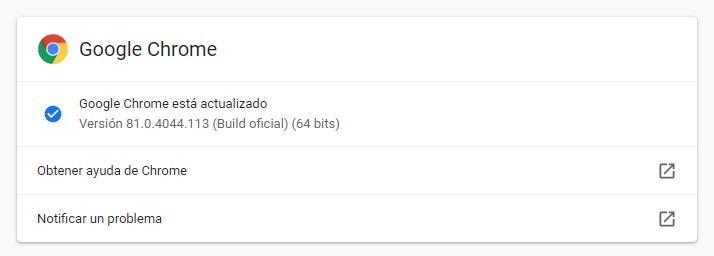- Security: Alert for a WiFi failure affecting hundreds of millions of mobiles, routers and computers
- Windows 7. A serious security flaw in all versions of Windows is also the latest stab at Windows 7.
Chrome is the most used Internet browser in the world, both on computers and mobile phones, so a critical security flaw that can affect more than 2,000 million of its users is somewhat serious, a figure that may be higher since Chrome has 64% of the market share and since 2016, when they said they had reached those 2,000 million, they have no longer shared the total number of users.
The information that Google has shared about the error indicates that it is a 'use after free' failure, which would allow malicious code to be executed to take control of the computer's memory and harm the user by executing, in turn, programs without direct user control. And since Google considers this failure as 'critical', it can be deduced that physical access to the computer (with a USB key, for example) is not necessary to take advantage of the security hole.
Google has already publicly communicated that the error exists , and although it has not given more details about it, in part because it prefers not to attract the attention of potential hackers; the fix is now available to all users. Simply update Chrome to a new version .
Specifically, the version for both Windows, Mac and Linux should be 81.0.4044.113, as reported in Tom's Guide.
How to check your version of Chrome
Regardless of whether you're using Windows, Mac, or Linux, checking the version of Chrome running is pretty straightforward on all of them. It would be enough to do the following:
- With Chrome open, click on the icon of the three vertical dots in the upper right part of the program.
- In the menu that is displayed, scroll to 'Help' and, in the tab that opens when you put the mouse cursor over it, click on 'Google Chrome information'.
- In the new window that opens, you can see the Google Chrome icon and its name and, just below, the version. If it appears that 'Google Chrome is up to date' and the version below is 81.0.4044.113, you are protected against this virus.
- In case you have another version, chances are Chrome will try to update and ask you to restart the program to start working with the latest version available. If it did not try, check that you are connected to the Internet and reload the page by pressing F5 or by clicking on the reload page icon (top, left, stuck to the address bar)
According to the criteria of The Trust Project
Know moreTechnology Skype already allows you to make video calls with a link and without registering
Technology Google publishes statistics on the effects of confinement in each country
Tips Google Maps now warns which restaurants in your area make home orders