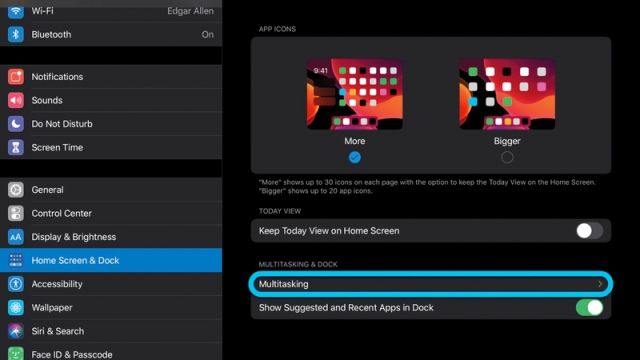The feature of "multitasking" across the "iPad" devices has developed significantly, especially in the Ipados 13 operating system, as it witnessed a set of new changes and additions, but despite the importance of the features of this feature, some may be reluctant to take advantage of it, preferably Stop using them to repeat these features during use. So, if you are an iPad user with an iPadOS 13 operating system, you can stop the multitasking feature by clicking on the Settings app whose icon appears as a gray gear, then swipe down inside the tablet on the side Left of the window until you reach the tab: «Home screen & list of installed applications» Home Screen & Dock.
Go to the right side of the page, click on the section: “Multitasking,” then move the cursor next to “Allow Multiple Apps” from right to left to stop it from working. You can also turn off the "Picture In Picture" feature, as well as the "Gestures" feature that allows the user to switch between applications within the same section.