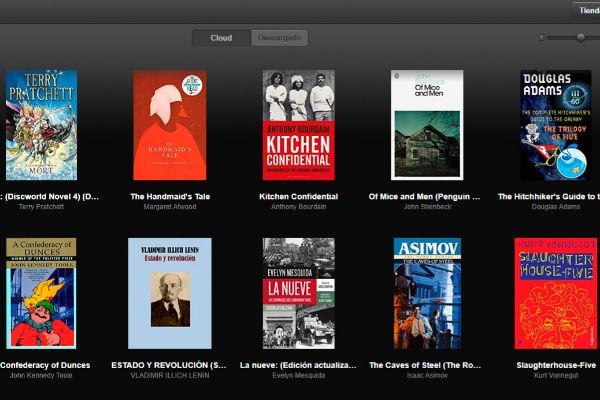- Analysis: Kindle Oasis (2019): good, beautiful and, unfortunately, expensive
- Analysis: Kindle 2019: the best reader (which has the worst connector)
Amazon's e-book reader, the Kindle (in any of its models), has sometimes been criticized for the closure of its ecosystem. However, it also has advantages and among the most important - and surprisingly unknown - is the possibility of reading any title without having to have the Kindle nearby .
The easiest way is to access Kindle Cloud Reader, a kind of bookshelf for the browser. When entering for the first time, of course, it will ask for the Amazon account and password that we use in the Kindle account and once introduced the library will appear with all the books that have been purchased and sent to that device.
In this sense it should be remembered that only the titles that have been sent to a specific Kindle will be , regardless of whether they have been acquired with the same Amazon account. It is, in broad strokes, like having the Kindle on another screen, only that it will not be electronic ink. It is not the best to read, but more than enough when there is no alternative available.
Upon entering the Kindle Cloud Reader, all books sorted by most recent opening will appear (it is possible to place them in alphabetical order or by author). From the main screen you can access any of them, either online or offline if this option is activated (which, of course, is not compatible with all browsers). For security, this is only recommended in trusted teams.
The cloud also helps the reading to be synchronized automatically, so when you open the books on the device that has not been accessed for longer, it will be possible to advance to the most advanced page. This tool is only available with an Internet connection, so Kindles that work only with WiFi will have to be on a known network.
The reading experience is practically identical, with the possibility of changing the font size (without changing the browser), going to the beginning or specific locations, placing bookmarks and taking or displaying notes. In addition, double clicking on a word will appear its definition.
Read which ninja
Although this text is not intended for those who find it to dedicate their working hours to reading, it is worth remembering a series of tricks that can help this working schedule continue to exist.
It can help, for example, to have the ALT and Tab combination at hand, which switches between active windows. Thus, moving from the browser to a harmless PDF takes only a few tenths of a second. If we keep ALT pressed and press successive tab times, we will move between the programs.
A more drastic formula is to use the Windows keyboard + D, a shortcut that minimizes all windows. It is not subtle, but effective. Much more professional is the option of Windows + Ctrl + D, which directly creates an additional desktop in which all distractions and windows destined for procrastination can be hidden.
Also on mobile
Kindle Cloud Reader is not the only way to read Kindle content without the reader at hand. The application itself developed by Amazon and available on both Android and iOS offers the same on another screen. Like the web version, it is possible to synchronize the most advanced point of reading and, without reaching the comfort of electronic ink, it does allow you to customize the appearance, brightness and background color of the screen somewhat.
According to the criteria of The Trust Project
Know more- Amazon
The networks that come from the internet of things to the senses: smell, taste and touch, in the networks of 2030
SecurityThe Civil Guard warns of a scam that seeks to steal your Amazon account
Gadgets Samsung Q70, a good sound bar for your Black Friday TV