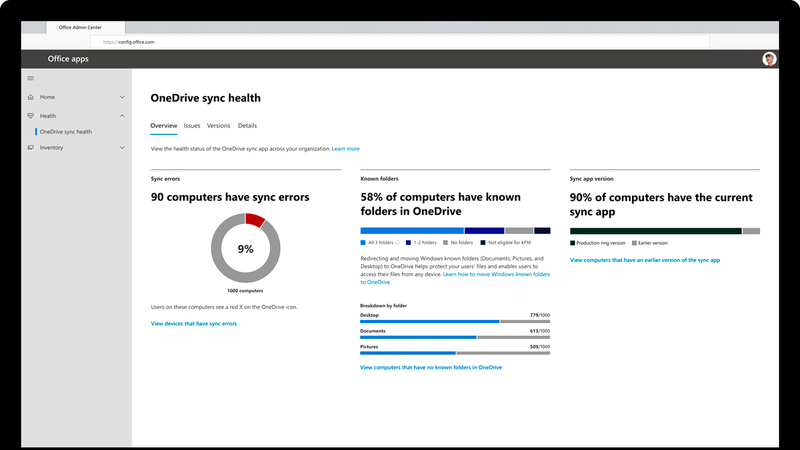It improves security, performance and control ... and increases the size of downloaded files to 100 GB
Microsoft Adds 14 New Features to OneDrive
New features allow a suite of measures to achieve more comprehensive security features.
From the source
"Microsoft" announced a major update to its cloud storage service, known as "OneDrive", adding 14 new features to the service, through which it provides more security for files and folders, as well as flexibility in control and privacy, and easy access to folders available for sharing. With others, whether at work or family and friends, raising the file size allowed for uploading on the service from 15 GB to 100 GB.
"Microsoft" revealed the new update in a blog post published by the General Manager of the "Office 365 Cloud" service, Seth Patton, on the official blog page of the "Office 365" service, indicating that this update comes in line with the change that has occurred in the way the technology was used. This year, he made everything remotely done via the internet.
Patton defined the 14 new properties as follows:
Direct addition
This feature means that the folders and files that are required to be shared with co-workers or family members can be added directly to the “OneDrive” service, by simply selecting the “Add to OneDrive” command, so that it becomes available for people to access it, so that all the user's shared content is in place One.
"Tim" controls
A feature was added to "OneDrive" that makes the Microsoft Team application for video conferencing and collaborative work able to access and control "OneDrive" files, just like the "Office 365" application, where the Team user will have the option to create sharing links that provide access. To any person or persons within the organization.
Sync shared libraries
Through this feature, it has become possible for the user to update and synchronize the basic metadata of files and folders in the shared libraries on "OneDrive", through the features of reading, writing and modification, after the feature was limited to reading only.
Continued engagement
This feature allows the person who granted the right to access and deal with a folder or file, continue to enjoy this authority, even if the folder is moved from one place to another within “OneDrive”, through a new link that it automatically receives from “OneDrive” for the place The new file has the same old permissions.
Upload file size
The update included raising the allowed download file size from 15 GB to 100 GB, in both the OneDrive service and the Sharepoint application, for all users and subscribers.
Differential synchronization
This feature allows only the changed parts of the file to be synchronized, not the entire file, in order to speed up and facilitate synchronization, a feature that was widely sought by users.
Turn off notifications
The feature of turning off notifications has been modified to become more intelligent, as it is done at the level of a single file, or one folder, separately, instead of the current general alerts at the level of the entire file library.
Share and secure
This feature is associated with making it easy to copy and share links that appear in browsers with colleagues and friends, but taking into account all the automatically existing sharing policies, which enhances natural and easy cooperation within the organization.
Higher control
The info dashboard has been modified to include checking for synchronized app versions, sync status, and sync tops on individual devices.
Protection and governance
The file protection and governance feature identifies sensitive information, automatically categorizes it, sets the sensitivity flag for SharePoint application sites, creates “information barriers”, and applies multi-factor authentication policies.
Automatic expiration
This feature allows setting mandatory timings and expiry dates for the powers granted to external collaborators that can be extended or canceled at the discretion of the user, and they are executed automatically.
Favorite files
This feature is intended for the user to specify groups of his favorite files and groups, and to grant access to them for a favorite group of his clients from the family or work, and he is only required to specify the file or folder, and specify the name of the group.
Dark mode
It is a background or color mode that appears when using "OneDrive", similar to what happens on the "Android" and "iOS" systems in cell phones.
Protection and safety
It is a feature that enables a set of actions to achieve more comprehensive security features, such as file encryption, virus scanning, monitoring for suspicious activity, protection from ransomware, and stopping the scanning of file contents or images for targeted ads.