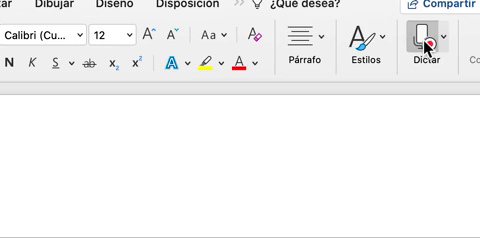Tricks. Ten keyboard shortcuts for ten times of the day
Tricks: Fix screen: the Android function that protects your phone from children and gossips
A text editor may seem like the easiest program to use, but even the jug has tricks and the mud hides synergies.
Thus, Microsoft Word hides functions, shortcuts and tools that not everyone knows and makes the work come out as fluidly as the water that comes out of these pots.
Mastering these tricks will make it possible for anyone to show off what they already put on their resume: Word expert level.
Possibly the best trick, not always known, is the existence of a free online version of Word in Office for the web, which only requires a Microsoft account.
This, of course, without other alternatives such as Libre Office, Open Office or even G Suite documents.
Dictate the texts
Typing is fine, but we can always get fancy: why not dictate?
.
Word is capable of recognizing speech and transcribing it quite competently, although it is advisable to check the text for errors and errors.
The tool can be found in the latest versions of the program, in the start menu, next to the option to find and replace text.
Tapping its icon will activate the computer's microphone (the first time a warning message will appear) and the text will appear in the document as it is dictated.
Transcribe audio
It is possibly one of the most useful and unknown functions and, unfortunately, incomplete (at the moment).
It is currently only available from the Edge browser and in the online version of Office.
In addition, it is only capable of transcribing in English, but Microsoft assures that it is working "to make transcription available in more languages and regional settings."
In any case, if the requirements to
transcribe in Word
are met, all you have to do
is open the drop-down menu that appears when you press the arrow on the Dictate tool and select this option.
A message may appear advising that the application wants to access the files on your computer, but don't worry, all it wants is to get to the audio that has to be converted to text.
At the moment, by the way, it supports wav ,.
MP4 ,.
M4A and.
mp3.
The process depends on the speed of the internet connection and is currently limited to five hours of transcription per account per month.
The audio document will be saved in the appropriate folder in OneDrive and will be sent to Microsoft, although the company ensures that it will only be used to provide this service and that it "does not store the results of the transcription and the audio."
There is life beyond the A4
Although the default format in Word is A4 folio and for many it will be more than enough, it must be remembered that this option, like so many others, is customizable.
Specifically, in the
Presentation
submenu
.
From here you can change, for example, the margins to make more or less folio occupied by text ... and, therefore, scratch some words or characters - more or less, we do not judge - a job.
Indentation is also here and can do that.
Also, if you are going to work with a document destined for an A5 or in landscape orientation, changing it to fit its new dimensions is as simple as selecting the corresponding option.
Shortcuts and shortcuts
Getting used to using keyboard shortcuts is the easiest way to cut minutes from each Word session.
From italics to italics and I shoot because it's my turn, there will come a time when the mouse will be a remnant of a bygone time.
The main difficulty that the Microsoft editor presents is that it is governed by different controls from those used by most of the programs from other manufacturers ... But the advantage is that it does so to use, as far as possible, the initial letter of the function to perform.
Thus, -on appear bold or highlighted text then if there is nothing Selected- press
Ctrol + N
, while underlining responds to
Ctrl + S
.
The emphasis is on free and comes into play with an anarchic
Ctrl + K
.
The reason for the change -or
kambio
, in this case- is that the italic ce and the italic i are already taken: the first, to be copied (always accompanied by Ctrl + V to paste and Ctrl + X to cut) and the second, by aligning the text to the left (
Ctrl + D
aligns to the right).
When navigating through the text, the shift button also helps, as keeping it pressed selects, with the help of the direction arrows, letter by letter and, together with Ctrl, word by word.
Ctrl + Shift + Up Direction Arrow
selects the rest of the line to the left, while Down selects it to the right.
To delete a word from a keyboard stroke, just press
Ctrl + Del
if it is immediately to the left of the cursor and
Ctrl + Del
if it is to the right of it.
At first it is possible to make mistakes and delete text inadvertently, but don't worry: that's what the undo option (
Ctrl + Z
) is for.
According to the criteria of The Trust Project
Know more
Microsoft
Video gamesThe iPhone runs out of xCloud: Apple and Microsoft do not agree
TechnologyThe simple trick with which you can open and use your mobile apps from any PC
Donald Trump's WeChat veto could end up hurting Apple
See links of interest
Last News
TV programming
English translator
Work calendar
Daily horoscope
Santander League Standings
League schedule
Movies TV
Topics
Live, the fourth stage of the Tour