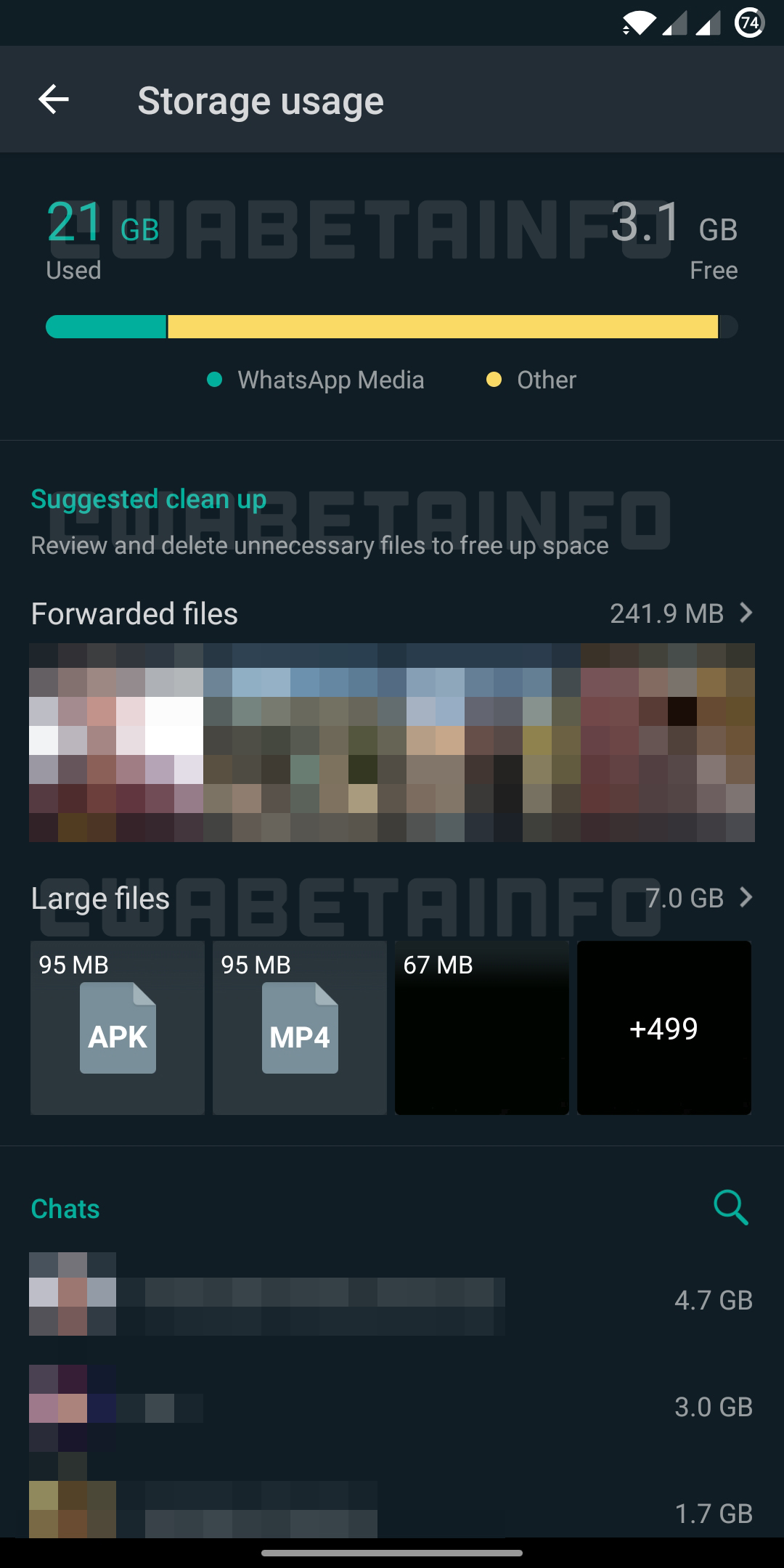- Security: the fashionable technique to steal your WhatsApp account
- Tricks: The four revolutionary WhatsApp news that will make your life easier
For those who have phones with little internal memory, WhatsApp is a real black hole that eats up the gigabytes of the storage space you have available. The hundreds of videos, photos, memes and audios that you send and forward end up taking a toll on your phone's internal memory.
For this reason, WhatsApp, the most popular instant messaging application in Spain, is working on new ways to manage internal storage .
These will consist of a series of tools that will allow us to manage memory and will help us to free up the application to have more space available.
According to the specialized portal, WABetaInfo, WhatsApp will launch a new user interface in the storage section that will allow us to know how much memory we are using and an option to easily delete files.
According to the aforementioned portal, it is a function that is currently under development . Its release date is not yet known, although tests are already underway.
One of the indicators of the state of our storage will be a color bar that will indicate how much the things that we have sent and received in this application occupy.
Likewise, the application will also allow us to know all the messages that have been forwarded from our phone and will offer us the option to eliminate those that are no longer necessary at that time.
Similarly, as can be seen in the image above. It will provide information about the files that are taking up the most space and about the chats with which we have exchanged the most gigs of data. In this way, we can know where to start cleaning.
Finally, as we already have, they are working in parallel on an option that allows specific searches for conversations.
How to know how much memory WhatsApp and its files are using
WhatsApp has become an essential application . However, it also has a lot of trash. Therefore, it is worthwhile that, while this update arrives, let's take a look at how much storage this application is consuming us.
To do this, we must go to our application menu , make a long press on the icon and select the option "application information".
Once inside, we will find a section called "storage". When entering this section we can see the total and how much of that storage corresponds to the application itself, the data and its cache memory.
According to the criteria of The Trust Project
Know more- Spain
How to know who is spying on you on WhatsApp and how to avoid it
Policy "Search chepuda rat in Google": this is how the last campaign of harassment against Pablo Iglesias was cooked
The four revolutionary WhatsApp news that will make your life easier
See links of interest
- Last News
- TV programming
- English translator
- Work calendar
- Daily horoscope
- Santander League Standings
- League schedule
- Movies TV
- Topics