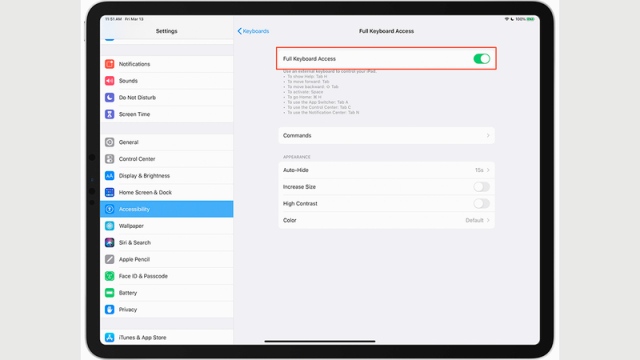The "iPadOS 13.4" operating system for the iPad offers the opportunity to use an external keyboard with the iPad, as the user with this tablet does not need to touch, and uses his device as a real production tool with full capabilities.
Accordingly, he can easily navigate the user interface, control buttons, scroll through the various menus, use other operating system features such as the control center and much more. But the use of the external keyboard is not activated by default within the iPad devices, so the user must first activate the device navigation feature via the keyboard. If you are an iPad user running iPadOS 13.4 or later and want to use the full keyboard with your device, follow these steps: Open the Settings app whose icon appears in a gray gear, then click Click the "Accessibility" tab from the main menu, and then click the "Keyboards" section under the "Physical and Motor" category, and then click the "Full Keyboard Access" option under the "Panels" section. Hardware Keyboards, then move the cursor next to the "Full Keyboard Access" option to the on position.