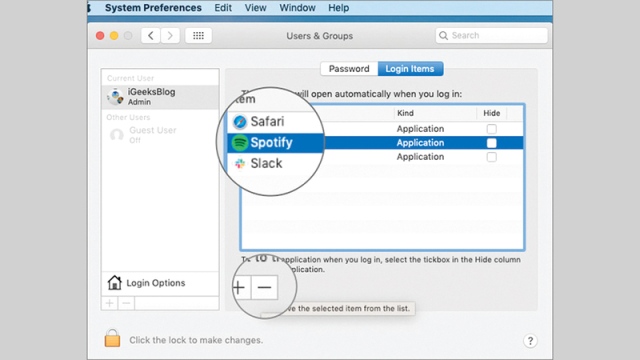Many users, especially young people, like music broadcasting applications, and integrate with them to a degree that they may forget to perform.
The problem increases if these applications are present on the computer, and it starts automatically when the device starts up.
One of the music broadcast applications that automatically works with Mac devices is running the Spotify music application, which may cause the user to become busy with work tasks. If you are a Mac user and you encounter this problem, follow the following steps to prevent the application from running automatically when the device is started by deleting it from the login menu: Go to the top left of the screen, click on the Apple icon, and from the drop-down window that will appear In front of you, click the "System Preferences" option, then scroll inside the new window until you reach the list: "Users and Groups" and click on it, then click the "Items" tab in the bar at the top of the screen, and then choose Spotify app, then click the minus sign (-) at the end of the page.
Instead of the previous step, you can click inside the small box to the right of the application name under the “Hide” menu, and then the application will disappear when the computer is started.