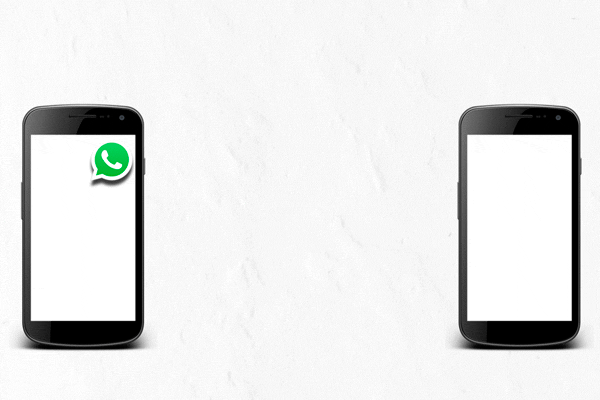- Tricks. Everything you might not know can be done with WhatsApp
- Apps.The first month's free deception: beware of subscriptions you don't want
Buying a new phone is usually an exciting experience to some extent, but also something annoying for everything that means re-registering in the applications we had in the previous one. And taking into account the use we give to messaging services, installing WhatsApp on a new phone is a process that we want to complete as soon as possible. Fortunately, it is easy.
In principle, all you have to do is download the application in the new terminal and enter the phone number on the screen that requests it. This will cause a text message to be sent with a verification code that must be entered on the next screen.
All this is done in order to verify that the new phone (the device) is associated with the old phone (the number) and that it is not an attack in which someone tries to gain access to another person's WhatsApp account.
Therefore, this code should never be shared . The application will never ask for such keys in a conversation, but only on screens within the system itself. It is important to note this, since this was the technique used to 'hack' the Albert Rivera account.
Once this is done, the account will be activated on the new device. If it is one with the same operating system (that is, if it is passed from iPhone to iPhone or from Android to Android, regardless of the manufacturer) it is possible to keep the message history , but it cannot be recovered if the migration is done from one operating system to another. In any case, some days of information may be lost, as the phone can only recover data from the last backup. In Android this is stored in Google Drive, so it is necessary to use the same account on the new phone.
To set the frequency with which the backup is performed, you must enter Settings, Chats and finally Backup. Inside it is possible to perform one automatically (by clicking on Save) and select the periodicity of the automatic ones (it is possible never to do them, only manually or to choose between daily, weekly and monthly).
What if I change the number?
It is also possible to keep an account if the phone number is changed, although it must be done before completely losing access to the old one and when the new one is already available (it must also have internet access).
First you have to open WhatsApp on the old phone and access Change number , found in the Account section of the settings. There you have to enter the current number in the space of the old number and the new one in the space reserved for it. Then it is necessary to complete a verification process. Although it is not essential, the company advises to save the chats manually in Google Drive by following the aforementioned steps.
After doing this you have to open the application on the new phone and verify the number you want to use (that is, the second one). If the backup copy has been saved, it is time to restore it. It is advisable to notify the contacts of the change, since it is very possible for the operator to recycle the number and give it to a new person later, although the account is automatically deleted when performing this process.
According to the criteria of The Trust Project
Know more- iPhone
CrimeWhatsApp denounces an Israeli spy company for hacking its users
Technology If you have one of these phones you will not be able to use WhatsApp
TrucosWhatsApp incorporates its most anticipated function: it's over that anyone gets you into a group