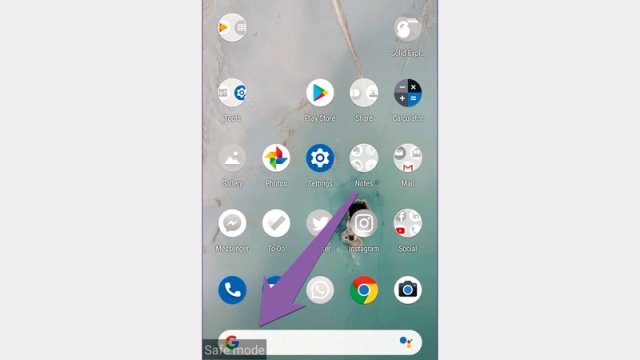Run Android phones in safe mode
Sometimes users of Android phones are surprised that they have received calls that they could not answer because they did not ring. The user has checked the volume button and put silence, and finds that everything is OK. This may be due to some external applications that cause this problem. If you experience this situation and want to know if the problem is caused by an external application, you can start the phone in safe mode by: Click and install the power button in your phone, the power options appear, and then click With the install button, turn off the phone until a message appears on the phone, indicating that it enters safe mode, then click the OK button. This means that the reason for the disappearance of the sound is an external application that you have installed in your phone, Then try to uninstall applications that suspect is doing so until you reach the application causing the problem.
Disable the dark theme in «Chrome»
Some users prefer to activate the dark mode while using computers and phones, while others do not like it, and prefer to return to the light appearance of some applications, especially browsers. Unfortunately, Windows 10 users find it difficult to achieve this desire, because the system adds the dark appearance of the system as a whole, and does not allow it to be removed from some applications. However, Chrome users can exclude it from this rule. If you are a Chrome user on Windows 10 computers, you can disable the dark look of your browser by following: Go to the Start menu and click on it, then search for Google Chrome between the list of applications, and follow that by dragging the icon to Right-click the Chrome icon, click Properties in the drop-down window, click the Shortcut tab in the menu bar, and add the following command: disable-features DarkMode The field for Target, then scroll to the end of the right side of the window, and click the Apply button.