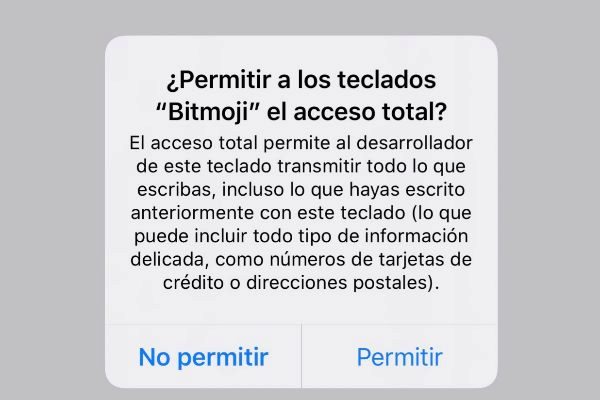- Tips: How to create your own WhatsApp stickers
First of all you have to make something clear: Memojis is an invention of Apple that has been available for iOS phones for more than a year. So, what is the stir now with these custom emojis?
For a few weeks now it is possible to use the Memojis in WhatsApp as if they were one more emoji , a great step since before they were only used in the Apple Messages application, widely used in the United States but not so much here in Spain.
But let's start from the beginning...
What is a Memoji and where are they downloaded?
Apple launched last year a new feature on its iPhone with facial recognition, the Memojis. These are emojis that can be customized so that the result is the closest thing to you, with details such as hair color, freckles or moles.
The idea is that these animated emojis (animojis) are precisely this, animated, for which Apple uses facial recognition on their phones from the iPhone X so that the resulting doll imitates the gestures made on the other side of the screen.
So they only work with phones from iPhone X? No. In order not to limit its creation to the users of the top of the range of the company, the owners of an iPhone that have updated to iOS 13 can also make their own emoji, but without being animated, that is, with the representations of the most used emojis (two hearts, face of laughter, sadness, sleep ...).
As the company explains, with iOS 13 and iPadOS (the iPad operating system), the Memojis become packages of stickers that live on your keyboard. right next to traditional emojis. "You can create Memoji stickers on all devices with iOS 13 or iPadOS, but you will need an iPhone X or a later model, or an 11-inch or 12.9-inch iPad Pro (3rd generation) to create and use Memojis animated. "
How to create Memojis?
The Memojis are made from the Apple Messages application. To create one it is necessary to have the operating system updated to iOS 13.
1. Open Messages and press compose message to start a new message. Or, go to an existing conversation.
2. Press Animoji icon and then slide a finger to the right and press New Memoji add new Memoji.
3. Customize the characteristics of your Memoji, such as skin tone, hairstyle, eyes, etc.
4. Press OK.
5. The created Memoji will appear on the WhatsApp keyboard when you click on the emoji icon. If they don't appear at a first glance, slide the keyboard to the right.
In addition, it is also possible to create the Memoji from WhatsApp.
6. By clicking on the ellipsis you will be able to access all the Memoji stickers that you have created and even the default ones that Apple incorporates and when you press again on the ellipsis from WhatsApp, you can access the Memoji customization screen, to edit an existing one or create a new one.
And Android?
We're sorry, but you won't be able to create your own Memoji if you have an Android phone. But there is a solution.
By becoming a sticker pack on iOS, if you have a close person with an iPhone or iPad they can make you a personalized Memoji and send it to you via WhatsApp Obviously, it can't be an animated emoji.
On the one hand, some manufacturers have their own Animojis, usually in high-end terminals with facial recognition. This is the case of the AR Emojis in Samsung, the Mi Mojis of Xiaomi or the Qmojis of the Chinese Huawei.
In addition, there are few applications on Android that allow you to create personalized stickers, with some resemblance to the user. An example is Bitmoji, an application that was born from the hand of Snapchat but can currently be used in any messaging app, such as WhatsApp. The creations on this platform are very original and the customization is much greater than with the Memojis, being able to even choose attire. Of course, for Bitmoji creations to come out when typing, you have to activate it as a keyboard and give full access to the platform to your keyboard, allowing creators to access everything you type. It is in your hand to accept or not.
Although this is the best known, there are other less 'intrusive' options such as Zepeto, FaceQ or MomentCam.
According to the criteria of The Trust Project
Know more- Applications
- iPhone
- Apple Inc.
GadgetsApple cuts the price of the basic iPhone and adds new cameras
GadgetsiPhone 11 Pro Max: We tested the Apple crown jewel
GadgetsWe tested the iPhone 11, the new default iPhone