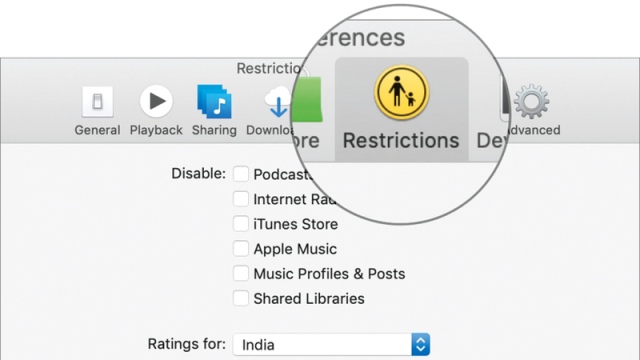Collective copying and deletion of panels in Bintrst
The Pantherst network is a successful social network in the field of images and allows the reorganization of the panels to ensure user satisfaction by removing some posters or moving them from one board to another or copying them. If you want to move a large group of posters collectively from a palette To another, follow these steps:
• Open your account on "BentRest" and click on your profile.
• You'll see a new window, click Boards.
• Swipe inside the left side of the next window, and then click Organize.
• Click the labels you want to rearrange.
• Move to the top right of the screen, and start selecting the action you will perform with selected labels, such as clicking Delete if you want to cancel the previously selected images.
• Click Copy if you want to copy and paste images into another palette, so that they appear in both.
• Click Move to move the photo collection to another palette, appearing only in the new palette.
• Finally click Done at the top of the screen.