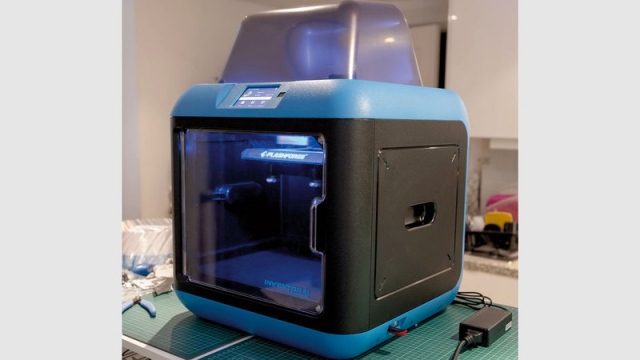A technical team identified a number of guidelines and options that they saw embodying the “safe recipe” for beginners to use 3D digital printing at home, explaining that this recipe consists of four printers are cheap and easy to operate, as well as six guidelines and tips on how to get good results And acceptable.
The recipe was developed by a team of researchers and technical experts in test laboratories and analysis and comparison workshops affiliated with CNN News after they conducted practical tests for a set of three-dimensional home printers. The subject of the test was the printing of a bust of former US President Abraham Lincoln.
After the experiments, the team finalized the first part of the recipe, namely selecting four out of more than 10 tested printers and identifying six operating tips, representing the second half of the recipe, based on actual operational experience during extended testing. According to CNNet, the four printers are:
«Delta Mini V21»
The MonoPrice Mini Delta V21 is the best-priced printer in terms of printing results and ease of operation. Experts described it as a full-featured 3D printer when taking the first step to entering the digital home printing world, but does not achieve the best results compared to other printers.
Flagfrog Adventure 3 and Voxel
FLAG Frog Adventure 3 and Voxel have equal and superior results in ease of operation, and offer an acceptable price, albeit slightly higher than the Mini Delta V21. They do not offer a wide range of printing options, but have a fully enclosed print area, a touch screen interface, and a flexible print pad that allows for easy, high-quality prints.
«Flug Frog Inventor 2»
The FLAG Frog Inventor 2 has won the standard in protecting the products being printed. The printing room is sealed, and when opened it stops printing automatically, while the printing pad is large and removable and removable for cleaning, with a flexible top surface. Intelligent magnetically fluctuates, and it achieves higher quality than many of its competitors, although it is about the same size and has a larger color touch screen, making the printer much easier to handle.
Tips
For operating instructions to get good results, our team of researchers has identified six operating tips:
Materials used
Most home 3D printers use PLA or ABS plastic. The recommendation for home 3D printers is that PLA is plastic because it is safe and non-toxic, often made from cornstarch and cane. Sugar, easily processed and inexpensive, so it is suitable for beginners. But the main drawbacks are that the products printed on it are sensitive to heat and heating, and exposed to smelting, so it is not advisable to leave 3D prints made from it on the dashboard of the car on a hot day.
Plastic tag
Experts recommend the use of PLA plastic from the brand «Hatchbox», as it is the cheapest price, with reasonable quality, and they are found in the sizes of half kilograms and one kilogram, in the form of rolls.
Filament colors
Most 3D home prints look better in plain white, but those who want to paint have to choose certain color threads that fit the desired color in the printed object. Experts advise beginners not to resort to color threads, especially metallic, and other unusual colors, because this makes the prints intermittent or fragile.
Required settings
Most 3D printers have recommended or associated software, which can handle the conversion of 3D or other files to printer-supported formats. Experts recommend stepping into the settings required for printing, to avoid problems with complex, uncontrolled settings, including that printing is not done properly on the printing pad, a common problem.
Attention for support
3D home printers do not work with large overlays, such as when you print an arm that comes out of an object and takes a diagonal shape. In these cases, which may require printing of some parts individually, then cutting the stents with small cutters, identifying any dots or jagged edges is required.
3D file
Whatever you want to print, you need to have a 3D file of its own, generated from an image or a set of images, or a design for that thing. You can think of it, from "pokemon" to chess to home artifacts, and anyone who wants to create their own design can use dozens of specialized programs. Experts recommend the Tinker Card program, which is best suited for beginners.